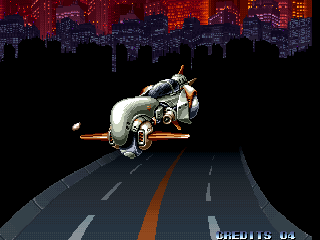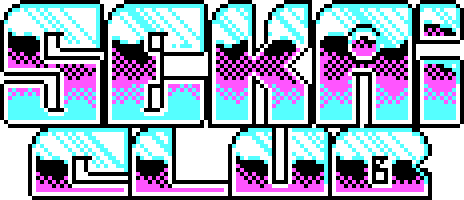Working with PC98 Floppies from Linux
2019/11/19 / PERMALINK
A lot of this information comes from this post from Lainblog, so please check it out as well if you are interested in writing PC98 Floppies!
Of course the next thing to look into after turning on my PC98 Note and playing around with it for a while was writing disk images and transferring files. I picked up the first pack of floppies I could find on amazon and checked out our local craigslist competitor for a used disk drive. Fortunately someone was selling a drive made by NEC themselves in 2003, the NEC UF0002, and while this does not show up on any compatibility lists I figured this just has to work, and it does!

★ Formatting Floppy Disks ★
Why wouldn't it work? Well, the NEC PC98 reads and writes 1,2MB Floppy Disks, so you will have to format the disks accordingly and not all drives support this. If you have a Windows 3.1 Model it might support 1,44MB disks as well, at least mine does, so maybe you can save a step here if you just test for that.
Formatting the Disks with Linux is quite easy as long as you got a disk drive that supports the format. The tool we'll want to use is ufiformat and you can find it here.
To run it and start the formatting, issue the following command:
sudo ./ufiformat /dev/sdX -f 1232
If you run into an error that /dev/sg* cannot be found just make a link to it:
ln -s /dev/sdX /dev/sg1
Of course, /dev/sdX has to be replaced with the path to your floppy drive.
You can also format it from Windows 3.1 on your PC98, the option is found here in the file explorer and supports both 1,44MB and 1,2MB:
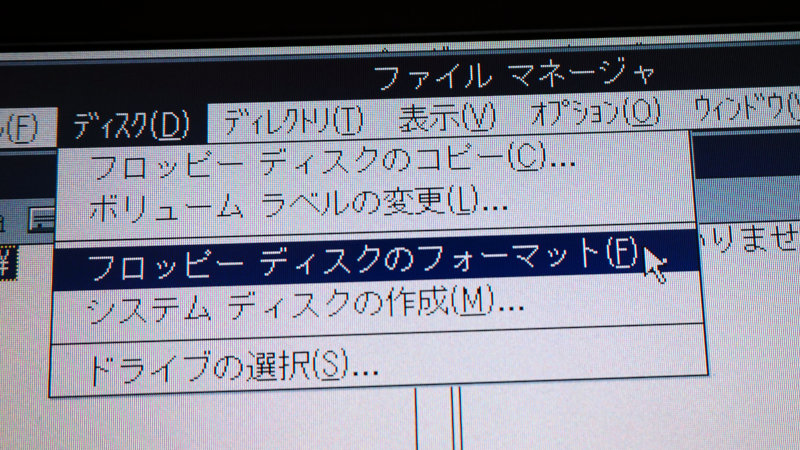
I guess you can also do it from MS-DOS somehow, but I haven't tried this yet.
★ Writing Disk Images ★
Now to write disk images, the D88 / FDI files have to be converted and flattened, you can do this with the d88split scripts found here. To prepare the files you can use these commands:
# will produce first_output.2hd and .dat (for .D88 images): ./d882mhlt.pl YOUR_DISK_IMAGE.D88 first_output # or, for FDI Images: ./fdi2mhlt.pl YOUR_DISK_IMAGE.FDI first_output # will produce final_output.2hd and .dat ./flatmhlt.pl first_output.2hd final_output
This produces our files, especially final_output.dat which we can copy over using dd.
sudo dd if=final_output.dat of=/dev/sdX bs=64K
Again, /dev/sdX has to be replaced.
★ Browsing Disk Images ★
You can actually mount the .dat file that comes from flatmhlt.pl and check it out using your favorite file explorer with the following command:
sudo mkdir -p /mnt/fdi sudo mount -t msdos -o loop "final_output.dat" /mnt/fdi
That's it for today!
My PC98 Note
2019/04/29 / PERMALINK
Finally got my PC98 Note to run! Here it is:
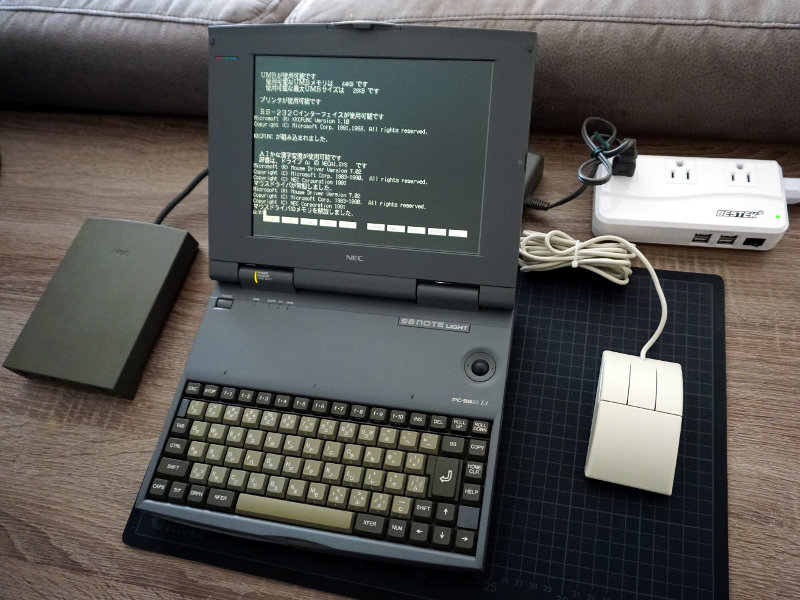
The Laptop is running both DOS and Win3.1 and I plan to do some pixel art on it. Unfortunately it has no sound except the Beeper, so it's not as good for gaming.
Keep in mind that if you want to buy a PC98 Note yourself, even though this thing was quite expensive and one of the top models back in the days, most of them were made for business purposes, and as such may come without sound. Of course there are sound cards but from what I've seen so far they are pretty rare, in fact I haven't seen a single one in the last weeks on Yahoo Japan.
It also took a while to find a good step down converter, but I finally found this Unit from Bestek, its small, rather cheap and does the job really well.

The mouse is a standard Bus Mouse I got from eBay where it was sold for BBC Computers, but it was no problem connecting this to the PC98. All you have to do is selecting it in the BIOS instead of the trackball.
That's it for today, the next challenge will be to transfer files from my PC to the PC98 using Linux. We'll see how hard that turns out to be :)
Cityscapes
2019/02/10 / PERMALINK
To start things off, here is a little collection of PC98 cityscapes, enjoy!
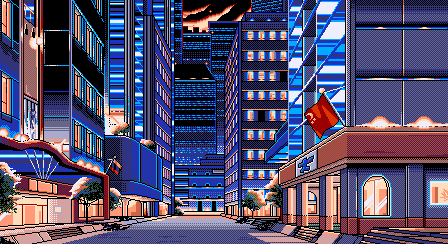
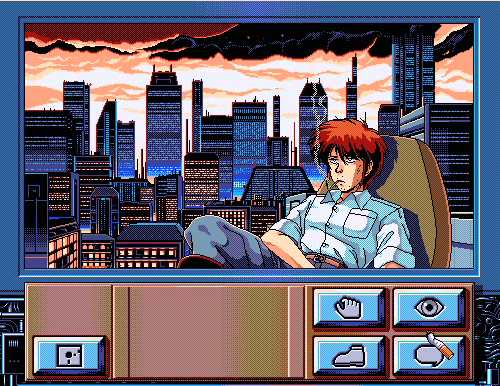
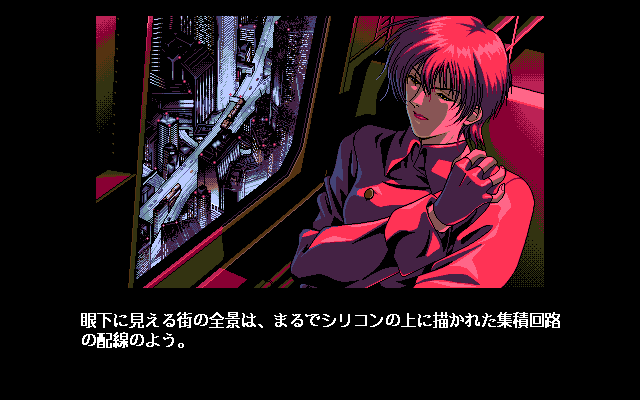
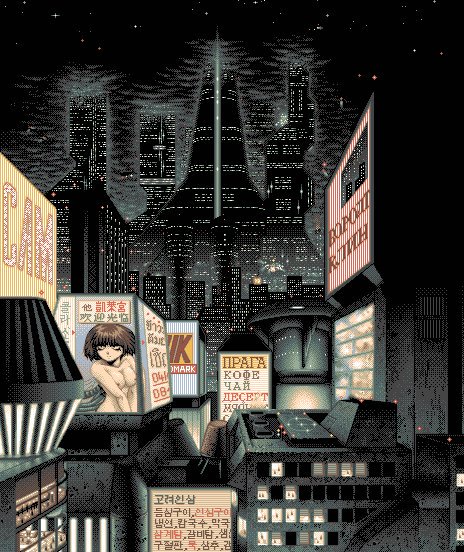
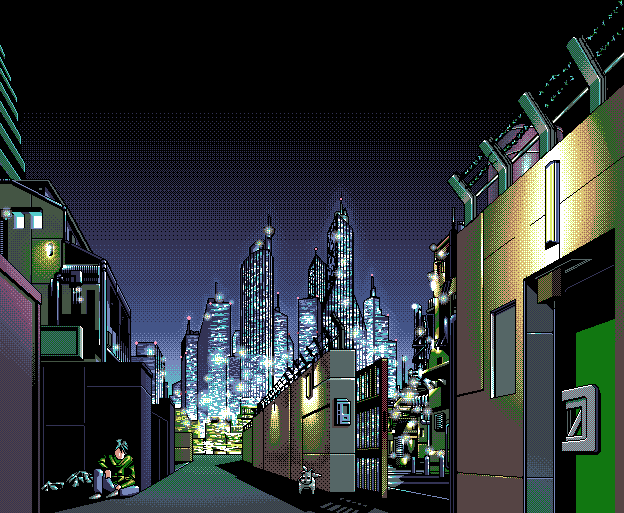
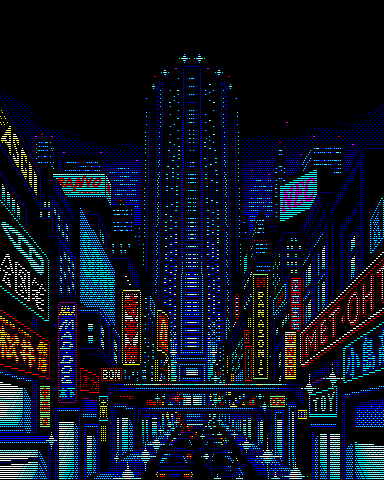
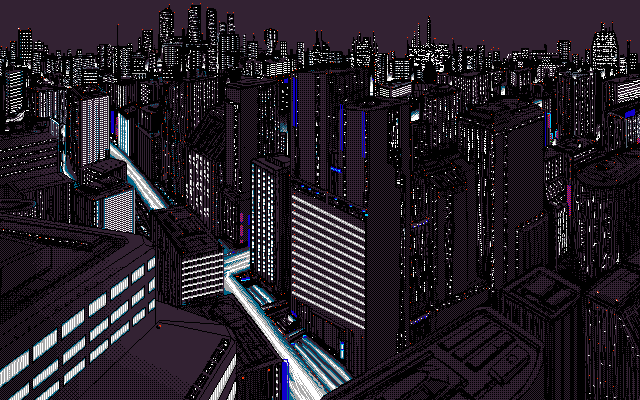

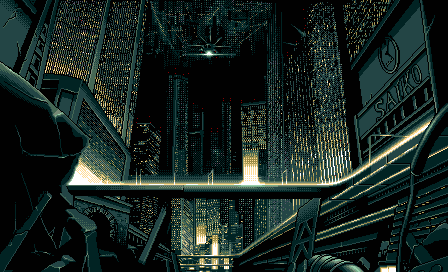
Bonus: Last Resort (Neo Geo)